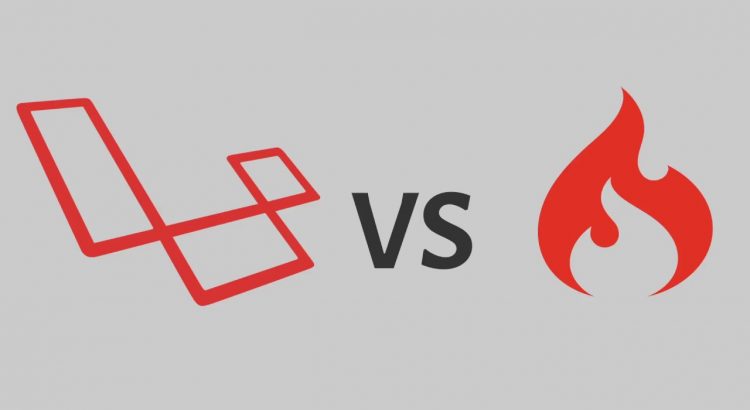The Team as a Service (TaaS) model is a revolutionary concept that enables companies to assemble virtual teams of experts to work on specific projects, tasks, or ongoing operational requirements. Instead of hiring full-time employees for each skill set required, businesses can leverage TaaS providers who maintain a pool of qualified professionals with diverse expertise.
How TaaS Works:
- Project Assessment: Companies define their project’s scope and requirements, including the skills and expertise needed to execute the task successfully.
- Team Building: The TaaS provider identifies and assembles a team of professionals with the right skill set and experience to match the project’s needs. These experts might come from different locations, offering a global perspective and access to a wider talent pool.
- Collaboration and Execution: The virtual team collaborates with the company, working together seamlessly, regardless of geographical barriers. Communication tools and project management platforms play a vital role in ensuring smooth coordination.
- Project Completion and Handover: Upon project completion, the virtual team disbands, and any necessary knowledge transfer occurs to the company’s in-house team, ensuring they can sustain the benefits gained from the project.
Advantages of TaaS:
- Cost-Effectiveness: TaaS eliminates the need for full-time hires and overhead costs associated with onboarding and maintaining permanent employees. Companies pay for the resources they need, reducing expenses significantly.
- Access to Top Talent: TaaS providers often maintain an extensive network of specialized professionals. Businesses can leverage this network to gain access to top talent in their respective fields without geographical constraints.
- Flexibility and Scalability: TaaS allows companies to scale their teams up or down as required by the project’s scope, without being tied down by long-term commitments. This agility enables businesses to respond quickly to market demands.
- Focus on Core Competencies: By outsourcing non-core tasks to TaaS providers, companies can focus on their core competencies, leading to increased productivity and efficiency.
- Global Collaboration: TaaS encourages cross-border collaboration, bringing together professionals from different regions and cultures. This diversity fosters innovation and creativity within the project.
Impact of TaaS on Businesses:
The Team as a Service (TaaS) model has had a profound impact on businesses across various industries:
- Startups and SMEs: TaaS offers startups and small to medium-sized enterprises the opportunity to access top-tier talent that might have been financially unviable otherwise. It empowers them to compete with more established players on a more level playing field.
- Large Enterprises: For larger companies, TaaS provides a valuable resource for handling specialized projects or addressing temporary talent shortages without disrupting their existing workforce.
- Innovation and Specialization: The ability to assemble teams with specific expertise encourages innovation and pushes the boundaries of what businesses can achieve in their respective domains.
- Globalization: TaaS promotes cross-border collaboration, allowing businesses to leverage a global talent pool, leading to the exchange of ideas and methodologies from diverse backgrounds.
The Team as a Service (TaaS) model is revolutionizing the way businesses approach hiring and project execution. As technology continues to advance and the world becomes more interconnected, the TaaS model will undoubtedly play an even more significant role in shaping the future of work and business. Embracing TaaS is not just a smart decision; it is a strategic move towards staying competitive and relevant in the fast-paced world of business.