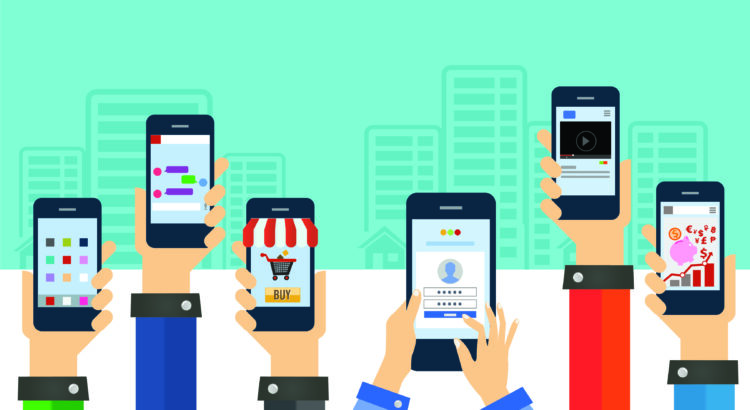Mobile applications have become an integral part of our daily lives, serving various purposes from communication to productivity. To ensure a seamless user experience and the success of a mobile app, rigorous testing is essential. Following are the best practices for testing mobile apps.
- Early Testing: Begin testing early in the development process, ideally during the design and development phases. This helps identify and rectify issues at a stage when they’re easier and cheaper to fix.
- Choose the Right Tools: Select appropriate testing tools and frameworks that suit your project’s needs. Popular choices include Appium, Calabash, and Selenium for automated testing.
- Real Device Testing: Test on real devices, not just simulators or emulators. Each device may have unique characteristics, and testing on actual hardware ensures compatibility.
- Cross-Platform Testing: For apps targeting multiple platforms (iOS, Android), conduct cross-platform testing to verify consistent functionality and appearance across different operating systems.
- Usability Testing: Evaluate the app’s user-friendliness. Gather feedback from actual users and consider factors like navigation, intuitiveness, and overall user experience.
- Performance Testing: Check for performance bottlenecks, including load times, responsiveness, and the app’s ability to handle various device configurations.
- Security Testing: Mobile apps often deal with sensitive data. Ensure proper security testing, including encryption, data protection, and guarding against common vulnerabilities.
- Network Conditions: Assess how the app performs under various network conditions, from 3G to Wi-Fi, to guarantee consistent functionality regardless of the user’s network.
- Battery and Resource Usage: Monitor the app’s impact on the device’s battery and system resources. Excessive battery drain or resource hogging can deter users.
- Compatibility Testing: Check compatibility with different screen sizes, resolutions, and orientations to ensure a consistent appearance on various devices.
- Update Compatibility: Test the app’s compatibility with different versions of the operating system. Ensure it works seamlessly after OS updates.
- User Feedback Integration: Implement a feedback mechanism within the app to collect user opinions, issues, and suggestions. This can provide valuable insights for improvement.
- Beta Testing: Before the official release, conduct beta testing with a selected group of users. This helps in identifying and addressing issues that might have been missed.
- User Acceptance Testing: Involve stakeholders or actual users in the final stages of testing to ensure the app meets their expectations.
- Post-Launch Monitoring: Once the app is live, continue monitoring its performance, collecting user feedback, and addressing any emerging issues promptly.
In conclusion, thorough testing is crucial for the success of mobile apps. Following these best practices ensures that your app is functional, secure, and provides an excellent user experience. It’s an ongoing process that should continue even after the app’s release to guarantee its continued success in the ever-evolving mobile landscape.