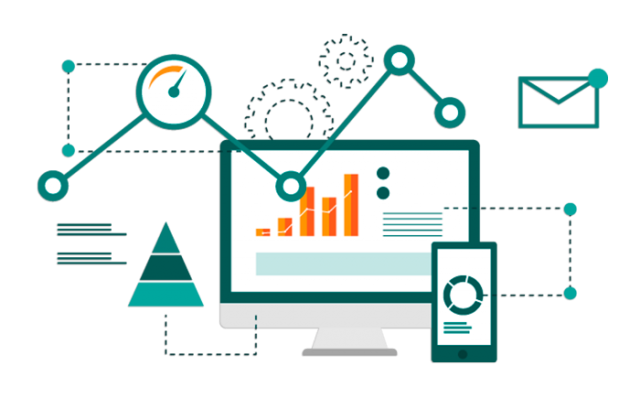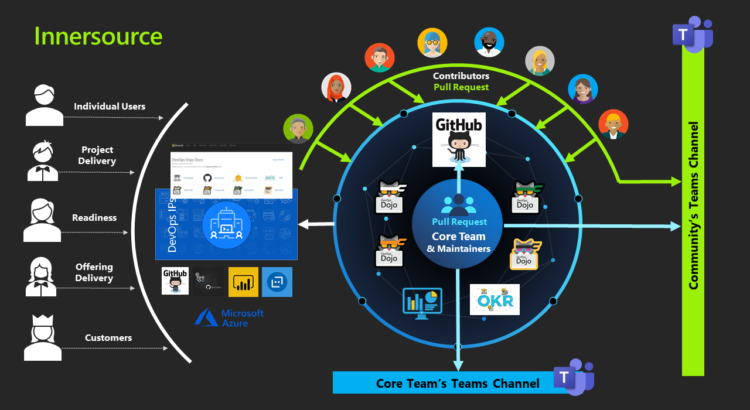A website that loads slowly can instantly turn away visitors, hurt conversions, and even impact search rankings. When traffic scales up -whether from marketing campaigns, seasonal spikes, or business growth -even small inefficiencies in your CMS (Content Management System) can lead to sluggish performance. Optimizing your CMS for high-traffic websites ensures stability, speed, and scalability -the three key ingredients of a seamless digital experience.
Here are some practical ways to improve your CMS performance and keep your website running smoothly, even when the traffic shoots up.
1. Choose the Right Hosting Environment
Your CMS is only as good as the server it runs on. Shared hosting might be affordable but often lacks the resources to handle large traffic surges. Instead, consider:
- Dedicated or VPS Hosting: Offers isolated resources that guarantee performance.
- Cloud Hosting (AWS, Azure, GCP): Enables auto-scaling so your site adapts to sudden spikes in visitors.
- CDN Integration: A Content Delivery Network distributes your content across multiple servers worldwide, reducing latency and improving global load times.
For high-traffic sites, pairing your CMS with a cloud-based, load-balanced hosting infrastructure is the most efficient solution.
2. Enable Caching at Every Level
Caching is the backbone of high-performance CMS systems. It minimizes the need to regenerate content dynamically for every request. There are multiple layers of caching you can implement:
- Page Caching: Saves entire HTML pages, making them instantly available for repeat visitors.
- Object Caching: Stores frequently used database queries or code objects in memory.
- Browser Caching: Allows users’ browsers to store static assets (like CSS, JS, and images), reducing repeat load times.
CMS platforms like WordPress, Drupal, and Joomla offer excellent caching plugins or modules (like WP Super Cache, W3 Total Cache, or Varnish integration) that can be configured easily.
3. Optimize Your Database
As your website scales, the database can become a bottleneck if not maintained properly. Here are some ways to keep it lean and fast:
- Regular Cleanup: Remove old revisions, spam comments, and unused metadata.
- Indexing: Ensure frequently queried columns are properly indexed for faster lookup.
- Use a Separate Database Server: For large-scale sites, isolating the database improves both security and performance.
- Query Optimization: Analyze slow queries using tools like MySQL’s slow query log and optimize them for efficiency.
Databases that are well-structured and regularly maintained can handle millions of requests without choking under pressure.
4. Compress and Optimize Media Files
Heavy images and videos are among the biggest culprits of slow load times. To fix this:
- Compress images using tools like TinyPNG or CMS plugins that automate compression.
- Use next-gen image formats like WebP for superior compression without quality loss.
- Implement lazy loading so images load only when a user scrolls to them.
- Host large video files on external platforms (like YouTube or Vimeo) and embed them rather than hosting locally.
Optimized media can dramatically improve load times without compromising the visual appeal of your site.
5. Use a Content Delivery Network (CDN)
A CDN caches your static assets (HTML, CSS, JavaScript, images, etc.) across multiple servers worldwide. When a user visits your website, the content is served from the closest geographical location -cutting down on latency.
Popular CDNs like Cloudflare, Akamai, or Amazon CloudFront also protect against DDoS attacks and provide performance analytics. Integrating a CDN with your CMS ensures your website performs consistently, regardless of where your visitors come from.
6. Minify CSS, JavaScript, and HTML
Every extra space, comment, or line in your code adds to file size. By minifying these files, you reduce load time significantly:
- Combine multiple CSS and JS files into single bundles.
- Use CMS plugins (like Autoptimize or Fast Velocity Minify) to automate this process.
- Defer non-essential JavaScript to prevent it from blocking page rendering.
This simple optimization step can shave precious milliseconds off your page load speed -which can make a big difference for users on slower connections.
7. Implement Load Balancing
High-traffic websites often face uneven distribution of requests. Load balancers help by distributing incoming requests evenly across multiple servers.
This not only ensures that no single server gets overwhelmed but also provides redundancy -if one server fails, another picks up automatically.
Cloud platforms make it easy to implement load balancing with minimal configuration and maximum uptime.
8. Monitor Performance Continuously
Optimizing once isn’t enough. Continuous monitoring helps detect new bottlenecks as your site evolves.
Use tools like:
- Google PageSpeed Insights for page-level recommendations.
- GTmetrix or Pingdom for detailed performance reports.
- New Relic or Datadog for server-level and application performance monitoring.
Tracking these metrics ensures you can address issues proactively before they affect user experience.
9. Update Regularly but Cautiously
CMS updates often include performance and security improvements, so keeping your system and plugins up to date is vital. However, major updates can occasionally cause compatibility issues.
Always test updates in a staging environment before applying them to the live site. This balance between innovation and stability is crucial for high-traffic sites.
10. Optimize Your CMS Theme and Plugins
Not all themes and plugins are built with performance in mind. A bloated theme or outdated plugin can slow down the entire site.
- Use lightweight themes that focus on speed and efficiency.
- Deactivate and delete any plugins not in use.
- Choose plugins from trusted developers that are updated regularly.
Every plugin you add introduces code that affects loading time -so quality always beats quantity.
Conclusion
A high-performing CMS isn’t built overnight. It’s the result of ongoing optimization, testing, and tuning. By combining the right hosting environment, caching, CDN, optimized media, and smart coding practices, your website can deliver a seamless experience even during massive traffic surges.
At Razorse Software, we specialize in developing high-performance, scalable, and SEO-optimized CMS solutions that help brands handle traffic spikes effortlessly. Whether you’re running a corporate portal or a large e-commerce platform, our team ensures your digital experience stays fast, reliable, and secure -every time.
#RazorseSoftware #CMSOptimization #WebsitePerformance #WebDevelopment #DigitalTransformation