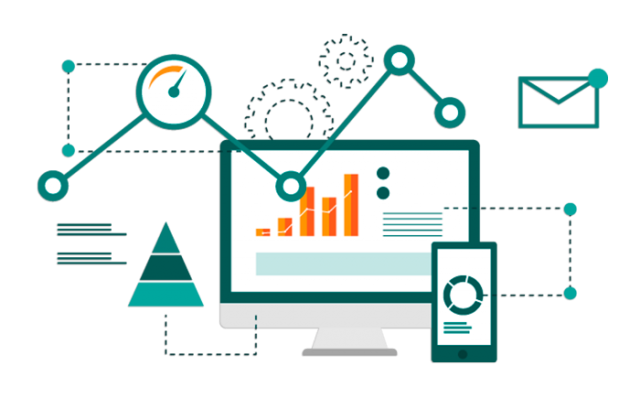When it comes to improving your website’s visibility on search engines, most people think about keywords, backlinks, or page speed. But one factor that often goes unnoticed is your Content Management System (CMS). The CMS you choose -and how you use it -plays a huge role in shaping how well your site ranks on Google.
Your CMS isn’t just a platform to upload and edit content. It influences everything from site structure and page speed to mobile optimization and metadata management. If your CMS is not SEO-friendly, even the best content strategy may struggle to perform.
Let’s understand how your CMS can make or break your SEO efforts, and what you can do to make the most of it.
1. Website Structure and URL Management
A clean, logical structure is the foundation of SEO. A good CMS helps you organize your pages and categories properly so that both users and search engines can navigate your website easily.
For example, a CMS that allows you to create SEO-friendly URLs (like /services/website-design instead of /index.php?id=123) gives search engines clear context about your pages. Most modern CMS platforms -such as WordPress, Drupal, or Joomla -offer custom URL structures and redirects that keep your site well-organized.
If your CMS doesn’t let you customize URLs or automatically generates long, unreadable links, it could confuse search engines and hurt rankings.
2. Page Speed and Performance
Google has made it clear -website speed directly affects SEO rankings. A CMS with too many plugins, unoptimized themes, or poor caching options can slow your site down drastically.
An optimized CMS, on the other hand, provides built-in tools for caching, minification, and image compression. Platforms like WordPress have plugins such as WP Rocket or LiteSpeed Cache that can enhance performance in just a few clicks.
Always remember: a faster site not only ranks higher but also keeps visitors engaged longer -which improves dwell time, another indirect ranking signal.
3. Mobile Optimization
In today’s world, mobile-first indexing is the norm. Google primarily evaluates the mobile version of your website to determine rankings. That’s why your CMS must support responsive design out of the box.
A mobile-friendly CMS automatically adjusts your site layout for different screen sizes and ensures images, buttons, and text remain accessible on smartphones and tablets. Many modern CMS platforms also offer AMP (Accelerated Mobile Pages) integration for faster mobile performance.
If your CMS doesn’t adapt well to mobile devices, it can negatively impact user experience and push your rankings down.
4. Metadata and On-Page SEO Control
Your CMS should allow easy editing of important SEO elements such as title tags, meta descriptions, image alt text, and header tags. These are crucial for communicating your content’s purpose to search engines.
The best CMS platforms give you full control over these fields without needing to code. For example, WordPress users can install plugins like Yoast SEO or Rank Math to manage on-page SEO effortlessly.
Having the flexibility to edit metadata at both page and post levels ensures your content is always optimized for the right keywords and topics.
5. Content Creation and Management
SEO thrives on consistent, high-quality content. A CMS makes it easier to publish, schedule, and update content regularly. With features like WYSIWYG editors, media libraries, and version control, content teams can collaborate smoothly without depending on developers.
Moreover, a CMS that supports structured content (using schema markup or custom fields) can help search engines better understand your data, improving chances of appearing in rich snippets or featured results.
In short, a CMS that simplifies content creation helps maintain an active, SEO-friendly website.
6. Security and Technical SEO
Security may not seem like an SEO factor at first glance, but it has a direct impact. Google prioritizes HTTPS-enabled, secure websites. If your CMS is outdated or lacks strong security plugins, your site becomes vulnerable to hacks and malware -which can lead to de-indexing or ranking penalties.
A strong CMS provides regular security updates, two-factor authentication, and SSL integration. It also supports XML sitemaps, canonical tags, and robots.txt customization, which are key technical SEO elements.
When your CMS handles these technical aspects efficiently, your site remains both safe and search-friendly.
7. Integration with SEO Tools and Analytics
Modern SEO requires data-driven insights. A CMS that integrates smoothly with tools like Google Analytics, Google Search Console, and schema generators helps you track performance and make informed improvements.
You should be able to view analytics dashboards, keyword performance, and crawl reports directly from your CMS or through connected plugins. This integration ensures your SEO team can identify issues quickly and fine-tune your strategy without switching platforms repeatedly.
8. Scalability and Growth
As your business grows, your CMS should grow with you. Adding new service pages, blog sections, or landing pages shouldn’t compromise performance or SEO.
A scalable CMS supports modular design, database optimization, and content caching, allowing your site to handle higher traffic without downtime. This flexibility ensures your SEO rankings remain stable even as you expand your digital footprint.
Conclusion
Your CMS does far more than just manage content -it shapes how search engines perceive your website. From site speed and mobile responsiveness to structured data and technical SEO, every element depends on how well your CMS is configured.
At Razorse Software, we help businesses build SEO-friendly websites with powerful CMS solutions that drive traffic, engagement, and rankings. Our development approach focuses on speed, scalability, and search performance -ensuring your brand stands out on every platform.
#RazorseSoftware #CMSDevelopment #SEO #DigitalMarketing #WebsiteOptimization #SearchRankings