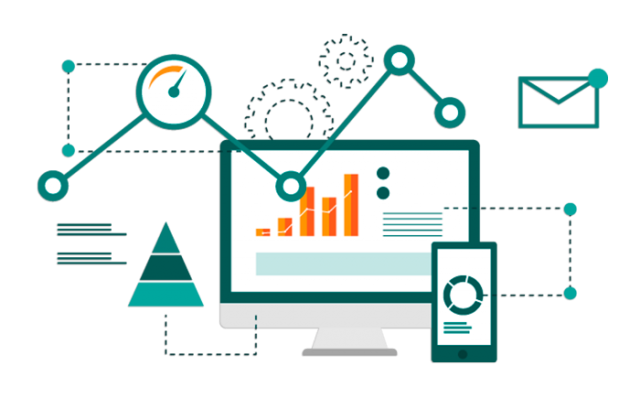In today’s digital landscape, generating leads is no longer the biggest challenge for businesses. The real issue lies in generating leads that actually convert. Many companies invest heavily in marketing campaigns, only to find that a large portion of their leads lack intent, relevance, or buying potential. The good news is that improving lead quality does not require increasing your marketing budget. With the right strategy, focus, and optimization, businesses can attract more meaningful leads while using existing resources more effectively.
Understanding What Lead Quality Really Means
Lead quality refers to how closely a prospect aligns with your ideal customer profile and how likely they are to convert into a paying customer. A quality lead typically has a clear need, decision-making authority, and genuine interest in your solution. When businesses fail to define this clearly, marketing efforts often prioritize quantity over relevance, resulting in wasted time and lower conversion rates. Improving lead quality begins with clarity-knowing exactly who your solution is meant for and why they need it.
Focusing on the Right Audience Instead of a Bigger Audience
One of the most common mistakes businesses make is trying to reach everyone. Broad targeting may increase traffic, but it rarely brings in serious buyers. Instead of expanding reach, narrowing your audience based on industry, role, company size, and pain points helps attract prospects who are more likely to engage. When messaging speaks directly to a specific audience, it resonates more strongly and naturally filters out low-intent users-without increasing ad spend.
Key Strategies to Improve Lead Quality Without Increasing Budget
Improving lead quality is more about precision than promotion. When marketing efforts are aligned with clear objectives, results improve naturally. Businesses that focus on clarity in messaging and intent in targeting often see higher conversion rates with the same budget.
Key focus areas include:
- Clearly defining your ideal customer profile to attract relevant prospects
- Narrowing targeting instead of expanding reach
- Using precise messaging on landing pages to filter low-intent users
- Creating high-value content that attracts informed, high-intent prospects
- Aligning sales and marketing teams on lead qualification criteria
These strategies help ensure that marketing efforts attract prospects who are genuinely interested and better suited for your offerings.
Creating Landing Pages That Qualify Leads Automatically
Landing pages play a crucial role in determining lead quality. While attractive design is important, clarity matters more. When landing pages clearly communicate who the solution is for, what problems it solves, and what value it delivers, they act as a natural filter. Including qualifying form fields such as company size or business needs further ensures that only serious prospects move forward. Even if total submissions decrease slightly, the quality of leads improves significantly.
Using Content to Attract High-Intent Prospects
Content marketing is one of the most effective ways to improve lead quality without increasing spend. Blogs, case studies, and solution-focused content educate prospects before they reach out. This self-qualification process ensures that leads who engage with your business already understand your value proposition. As a result, content-driven leads tend to convert faster, require less nurturing, and show stronger buying intent.
How to Maximize Conversions from Existing Leads
Often, businesses assume leads are low quality when the real issue lies in how they are handled. Slow responses, generic follow-ups, and lack of personalization can cause promising prospects to disengage. Improving how leads are nurtured can significantly increase conversion rates without spending more on acquisition.
To improve conversions from current leads:
- Respond faster to inquiries while interest is high
- Personalize follow-ups based on prospect behavior and intent
- Track conversion-focused metrics instead of vanity metrics
- Strengthen lead nurturing workflows to build trust over time
- Leverage referrals and customer success stories
Small improvements in follow-up strategy often deliver greater impact than generating new leads.
Measuring What Actually Impacts Lead Quality
Tracking the right metrics is essential for sustainable improvement. Instead of focusing on clicks or impressions, businesses should analyze lead-to-conversion ratios, sales acceptance rates, and revenue contribution by channel. These insights help identify which efforts bring in serious buyers and which generate noise. Data-driven decisions allow teams to optimize existing strategies rather than increase spend.
Final Thoughts
Improving lead quality is not about bigger budgets-it’s about smarter execution. By focusing on clarity, targeting, content, and follow-up strategies, businesses can attract leads that are more relevant, engaged, and ready to convert.
At Razorse Software, we help businesses build intelligent digital strategies that prioritize quality over quantity. Our approach ensures you attract the right audience, convert high-intent leads, and drive sustainable growth-without unnecessary marketing spend.